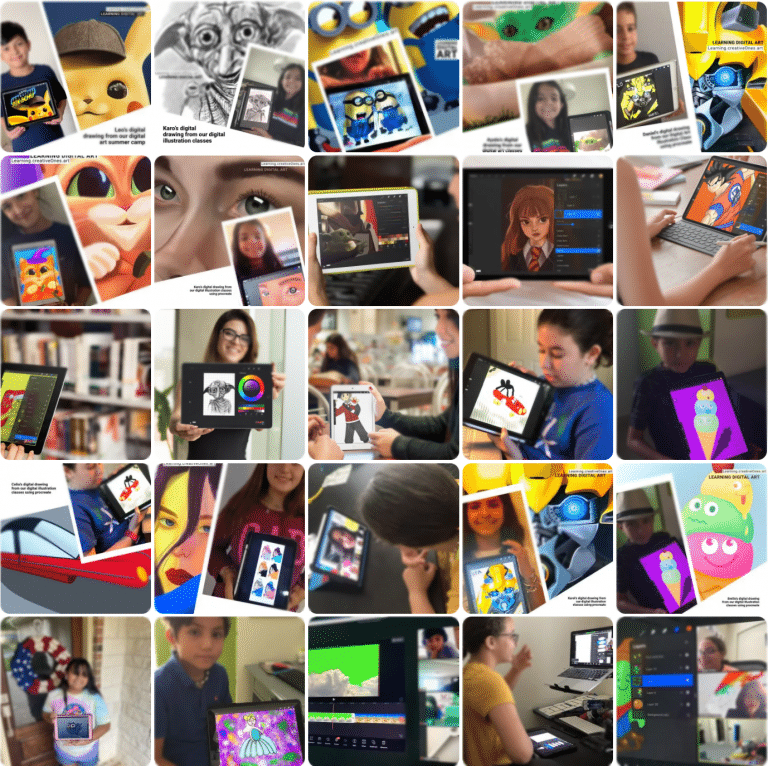
5
1 review
Digital 3D Classes "Modeling/Sculpting" (Virtual After-School Program) Nomad... App
Kids & Teens Learning 3D Digital sculpting art, modeling, drawing & painting from your ipad using Nomat Sculpt. Creating 3D characters, robots, dinosaurs etc... then into VR (virtual Reality)
- Description
- Curriculum
- FAQ
- Announcement
- Reviews
50
Min
Class Duration
1-6
Kids
Class Size
9-18
Age
Range
Live
Classes
Professional Instructor
Students (ages 9-18) enrolled in Digital 3D (Sculpting, Modeling & Painting) program can join virtual classes 1 time a Week at 5:00 PM ET Eastern Time either (Thursday @ 5 pm ET) with a dedicated Professional Instructor. *if you need any other time class kindly request via chat live of messenger or email.
This safe online/ virtual/ live Summer Camp encourages Elementary & High School students to embark on new skills development in a small class ratio with professional Instructors. Students will take a deep dive into Nomad Sculp and will learn the basic 3D foundation for then get the model into VR (Virtual Reality).
Requirement:
Nomad Sculpt app installed, Pencil & Zoom preferable in a separate computer for better understanding for instructions. 50 min each class.
During the ongoing student will learn:
- Tools and tools like Clay, Crease, Trim, Smooth,
- Mask, Stroke customization
- Rendering, Vertex painting, roughness/ metalness control
- Multiresolution sculpting, Voxel Uniform Remeshing, Dynamic Topology, to refine locally your mesh
- Layers that supports topology change
- Learn about Camera Tools, Files, Background
- Lighting, Post process, Material, Scenes, Layers
- Pressure, Symmetry, Settings, Interface
Compatibility
- iPhone
- Requires iOS 12.0 or later.
- iPad
- Requires iPadOS 12.0 or later.
- iPod touch
- Requires iOS 12.0 or later.
*if you need any other time class kindly request via chat live of messenger or email
In this courses student will learn 3D modeling & sculpting, will create robots, dinosaurs, Pokémon using Nomad Sculpt app from iPad. Will learn from Block out anatomy, to understand the use of brushes such as clay, flatten, pinch, crease, inflate, and even stamp options to use alphas for adding more details to Sculpt and paint with ease and get it into VR. Learn how to trim, split and cut edges off 3D models, giving hard surfaces that allow to create spaceships, vehicles and even environments such as cityscapes from a mobile platform. Our goal is to help students to learn 3D Digital sculpting art, modeling, drawing & painting from your their iPad creating robots, dinosaurs, etc.. to then later make them into VR (virtual Reality).
This is a learning program to give students creative skills to use in today’s digital world so they can use those talents productively as they grow older. It is time to turn the time your child spent watching social media or playing games into practical skills learning digital 3D drawing modeling and painting

Reasons why students should take this 3D Class
- Increases your creative workflow.
- You get to understand how shapes work.
- Impact on Autistic Children.
- Impact on learners with intellectual disabilities
- You can create more realistic and detailed design concepts.
- Children with autism may sometimes have rigid interests and struggle with classroom routines.
- Improved Visual Skills and Social Skills & Problem-Solving Skills.
- Impact on Kids With ADHD. Self-control is a major challenge for many kids with ADHD. This could keep them more engaged as they take on more challenges.
- High-Tech Tools Can Mean Better Prep
For the Future. Kids learn blue plus red makes purple early in life but playing in Photoshop or Procreate can really reinforce the color theory. - Digital Art Instills Discipline
Dedicating themselves to digital art teaches kids important concepts of the discipline. Ongoing commitment and practice are required to improve. - Digital Art Improves Academic Achievement
Students involved in digital arts have tremendous academic benefits compared to students without exposure to the arts. - Digital Art is Efficient, Easier and Forgiving
It has unlimited ways to exploration and experimental possibilities. - Print your Children Digital art
if you feel like art needs to be tactile to be appreciated, you can always print out the best of the best

Marlonrosie M.
Florida
This program was wonderful! Our daughter loved the class and really enjoyed the teacher! Taught with encouragement, enthusiasm, love and support. Thank you!

Iriz B.
Italy
This program is AMAZING! My daughter has always loved art. I found this program through a neighbor and truth be told, it has been a great investment. This was a great way to deep dive into my daughters passion, while still keeping the house clean. During the classes my daughter is engaged and motivated! Would surely recommend over and over!

Mariah
Tucsa
My 6 year old started taking virtual classes with CreativeOnes. She has a natural love for art and this has been a great way to help her learn how to make art digitally (using the Procreate Application). I highly recommend this academy to anyone who has a kid who likes to create. Our teacher is always so patient and energetic. My child really looks forward to her art class each week and we walk away from each class amazed at how much she improves every time. We homeschool and this has been a fun way to bring digital art into our weekly routine. Happy mom- Five stars from me!

Winter from New Zealand
New Zealand
My Daughter love the classes and her passion for creative design has grown along with her skills set. A very supportive and caring environment to learn in.

Eunah Yu
Virginia
My daughter (10 years old) took a week of digital media design summer camp this summer. She learned a lot on how to use the Procreate App and kept using it when she has some extra time to produce beautiful wallpaper for iPhone and iPad and funny animations. The instructor was so patient and diligent to work with students interactively. I highly recommend this class!

Angela Gonzalez
from Baracelona, Spain
CreativeOnes my son has found a way to practice and unearth his creativity. I am very happy with the academy, the teacher shows a lot of interest for each of the students and they in a relaxed environment learn to use technology. Estoy muy contenta con la academia, en un ambiente relajado aprenden a usar la tecnología

Sul Gomez
from Windermere, Florida
CreativeOnes is a magnificent choice for young kids and adults, the instructor is super dynamic and knowledgeable and shares it all with her students! I highly recommend their online classes and camps!

Abi Petters Beaty
from The Woodlands, Texas
Phenomenal teacher with a ton of real-world experience. She comes up with projects that the kids are interested in, combining their love of art while using today’s industry-standard tools that they’ll need for the future. During my son’s course, he created print-ready artwork, stop-motion video, digital drawings and much more. CreativeOnes Digital Art Academy is awesome!

Veroni C
from Conroe, Texas
I really recommend CreativeOnes to everybody! I was amazed by all the digital artwork my son created in that class! He learned how to create videos using different technology applications, 3D drawings, and animation. He also created a mouse pad for Mother’s Day, which I loved! The teacher was very enthusiastic, engaging and knowledgeable. She introduced my son to the digital world and he loved it!! My son had a great time there and learned a lot!!!

Ayana Griffie
from California
I was really interested in finding engaging educational opportunities for my 14 year old son He has learned so much more than graphic design, he expanded his mind and is exploring creatively. The instructor finds a way to engage each child. She beautifully shepherded 6 teenagers virtually and each created their own masterpiece. If you are looking for opportunities to enhance your child’s skills, I strongly recommend Creative Ones.

Clarice Shippen
from Conroe Texas
Love the digital art camps this group offers. I found the site while searching on the web for a virtual class with live instruction. I saw the positive reviews from other parents, liked their website and decided to take a chance. I am so glad I did. Highly recommended!

Esther Hernandez
from Madrid, Spain
Estoy muy contenta con CreativeOnes, nos ha dado la posibilidad de que mi hija,en esta época de confinamiento, se ilusione y pase tiempo desarrollando habilidades de creatividad con su Ipad, a la vez que disfruta y aprende. Mi enhorabuena , a esta pedazo de idea.

Pablo Jimenez
from Cypress, Texas
As a father, education is crucial and we must continue to invest in our children and the next generation. With the work and the time that the staff at CreativeOnes Academy put with my two children, the most important they learned. I was able to see how the instructors patience and time was making a positive change on them. The work that CreativeOnes Academy have completed in their online teaching is perfect.

Antonio Molina
from Almeria, Spain
We have finally found a place where our daughter improves her creativity and above all, she has fun! We highly value the attention. I have to admit that we even have t-shirts and mugs with the designs that our daughter has made at CreativeOnes Academy, Por fin hemos encontrado un sitio donde nuestra hija mejora su creatividad y sobre todo, se divierte!

Diana Cosme
from Orlando, Florida
My daughter is 13 years old she start her online course with CreativeOnes few weeks ago and since then she is so excited and happy about what she is going to be learning next . I recommend this academy is amazing I believe every parent should take advantage of this great opportunity, is an investment on our kids future and also is a great opportunity for parents to learn and connect with the kids enter in there world and understand them even more.

Susana Salmeron-Tabarini
from The Woodlands, Texas
I highly recommend CreativeOnes Learning Programs to anyone who wants to learn more about the digital world. My daughters instructor makes the class very fun and comfortable. Not only, is the class environment great but it is also preparing her for her future.





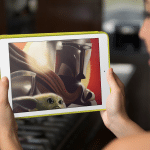




Live/virtual classes, featured program and video tutorials are absolutely fantastic! _ Clarice Shipen ⭐️⭐️⭐️⭐️⭐️
Self-learning Video Tutorials (included)
Creative Ones Academy
Drawing a digital illustration of Fear Emotion character from Inside-Out movie
Beginner
12 Lectures
60min
$12 $5
Creative Ones Academy
Drawing a digital illustration of VIVO using procreate
Beginner
12 Lectures
60min
$27
Creative Ones Academy
Learn sketch, draw and create an amazing stunning digital art poster illustration of the ENCANTO movie using procreate.
Beginner
12 Lectures
60min
$27 $11
Focusing on practical and creative design for today’s world.
Video Handbook
Reading Handbook
- 2Overview - Nomad4 minutes
- 3Camera - Nomad13 minutes
- 4Tools - Nomad60 Minutes
- 5Topology - Nomad60 Minutes
- 6Vertex Painting - Nomad5 minutes
- 7File Management – Nomad13 minutes
- 8Background – Nomad4 minutes
- 9Lighting - Nomad5 minutes
- 10Post Process - Nomad13 minutes
- 11Material - Nomad46 Minutes
- 12Scene - Nomad60 Minutes
- 13Layers - Nomad60 Minutes
- 14Pressure - Nomad2 minutes
- 15Modeling, Symmetry – Nomad37 minutes
- 16Settings - NomadText lesson
- 17Interface - Nomad3 minutes
- 18History - Nomad3 minutes
Essential Platform For Using Nomat Sculp?
iPad or Android Tabled based or Chrome Book.
Nomad Sculpt is a sculpting app available for both iPad and Android. If you have an iPad, you’ll have to purchase it to download it. On Android, however, you can download it for free and unlock the full tools in-app purchases. (The free version is very limited.)
The full set of features include more than five brushes, some polygon cutting tools, and loops, and it’s sensitive to pencil pressure. You can separate your modifications into different layers to easily go back and forth, and avoid damaging certain areas.
Nomad Sculpt is a sculpting app available for both iPad and Android. If you have an iPad, you’ll have to purchase it to download it. On Android, however, you can download it for free and unlock the full tools in-app purchases. (The free version is very limited.)
The full set of features include more than five brushes, some polygon cutting tools, and loops, and it’s sensitive to pencil pressure. You can separate your modifications into different layers to easily go back and forth, and avoid damaging certain areas.
The Benefits Of Using Nomat Sculpt App.
Nomad Sculpt App is a great app to learn to sculpt digitally in 3D and paint. Nomad Sculpt is a 3D sculpting application designed from the ground up to be mobile first. It brings all the functionality you would expect from a modern 3D sculpting application like ZBrush, Mudbox or Blender but it runs on your Android or iOS mobile device!
Are safe Self-Learning Tutorials included in On-going classes?
Yes they are included and here a few of the of the Benefits of our Tutorials:
– No video Advertisement
– Safe learning experience
– Learn digital techniques
– Safe for schools environment
– Structure content curriculum
– Specific for students ages & levels
– Question enable in each tutorial
– Content control restricted for kids
– Distraction advertising Free
– Drawing warm-up exercises available
– Sketch line-art guide to be downloaded
– No video Advertisement
– Safe learning experience
– Learn digital techniques
– Safe for schools environment
– Structure content curriculum
– Specific for students ages & levels
– Question enable in each tutorial
– Content control restricted for kids
– Distraction advertising Free
– Drawing warm-up exercises available
– Sketch line-art guide to be downloaded
What are the Academic Achievement?
Academic Achievement
– Sketch, Paint & Create Digitally
– Create Comics Graphic Novels
– Draw digital Illustrations
– Learn Procreate App
– Create digital graphics
– Learn 3D/2D drawing tips & tricks
– Learn how to draw digital characters from Pokémon, Avengers, Harry Potter, Disney, Mandalorian, Roblox, Goku from Dragon Ball, Manga, Anime, Realistic Portraits techniques and many others…
– Sketch, Paint & Create Digitally
– Create Comics Graphic Novels
– Draw digital Illustrations
– Learn Procreate App
– Create digital graphics
– Learn 3D/2D drawing tips & tricks
– Learn how to draw digital characters from Pokémon, Avengers, Harry Potter, Disney, Mandalorian, Roblox, Goku from Dragon Ball, Manga, Anime, Realistic Portraits techniques and many others…
Where I can download app?
Here you can download app:
https://apps.apple.com/us/app/nomad-sculpt/id1519508653
https://apps.apple.com/us/app/nomad-sculpt/id1519508653
Here you can download app: https://apps.apple.com/us/app/nomad-sculpt/id1519508653

Digital 3D Classes "Modeling/Sculpting" (Virtual After-School Program) Nomad... App
Category: On going
5
1 review
Course details
Duration 50 min, 1/wk, Live/Online & Virtual
Lectures 19
Video 50 min, 1/wk, Live/Online & Virtual
Level Beginner
Full lifetime access
Access on mobile and TV
Popular courses












