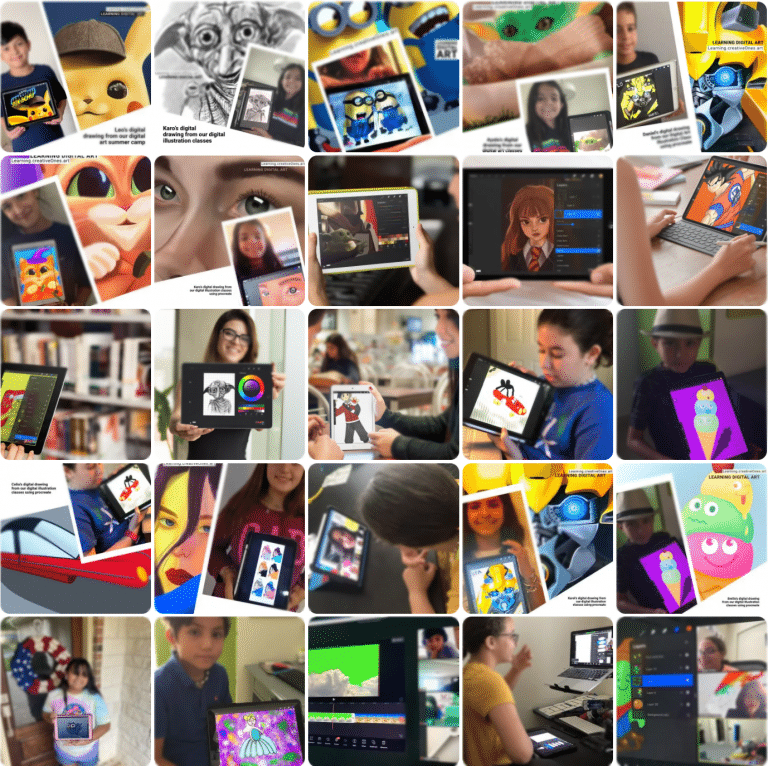
5
1 review
Multi-Media Design Classes using Adobe Suite: Photoshop, Illustrator, Dimen.. (Virtual After-School Program)
Multi-Media Design Program for Teens learning Graphic Design in both platform (Desktop & iPad). On-going digital art program learning adobe suite tools, video, image, motion, 3D/2D and more
- Description
- Curriculum
- FAQ
- Reviews
Multi-Media Design program for teens (13-19 years old ) learning every week different tips & tricks in both platforms (Desktop & iPad). This an After School STEM Enrichment ongoing program (live/virtual classes) teenagers learn Computer Graphic Art Design using tools like: Photoshop, Illustrator, Dimension, Premier and others.
Students enrolled in this program have access to live/virtual classes Once a Week at 6:00PM ET (Eastern Time) with a dedicated Professional Instructor learning Media Design, you can always request another time for disponibility. This Monthly membership includes as well access to join Digital Art (Drawing & Sketching) live/virtual classes using Procreate and other apps, as well student have full access to our Video Tutorials for self-learning.
From Basics, to Workspace, Images, Editing, Selecting, Layers, Masks, Tools, Type, Color, Alignment, Filters. Student will be able to create new projects, master layers, panels, select, edit layers, work with pen tool, create and modify shapes, design flat illustrations, create and animate emojis, remove skin issues and retouch portraits, design posters, business cards, create app icons, manipulate and repair photos and much more! Ready to use the world’s best image editing apps?

50
Min
Class Duration
1-8
Teens
Class Size
13-19
Age
Range
Live
Classes
Professional Instructor

Marlonrosie M.
Florida
This program was wonderful! Our daughter loved the class and really enjoyed the teacher! Taught with encouragement, enthusiasm, love and support. Thank you!

Iriz B.
Italy
This program is AMAZING! My daughter has always loved art. I found this program through a neighbor and truth be told, it has been a great investment. This was a great way to deep dive into my daughters passion, while still keeping the house clean. During the classes my daughter is engaged and motivated! Would surely recommend over and over!

Mariah
Tucsa
My 6 year old started taking virtual classes with CreativeOnes. She has a natural love for art and this has been a great way to help her learn how to make art digitally (using the Procreate Application). I highly recommend this academy to anyone who has a kid who likes to create. Our teacher is always so patient and energetic. My child really looks forward to her art class each week and we walk away from each class amazed at how much she improves every time. We homeschool and this has been a fun way to bring digital art into our weekly routine. Happy mom- Five stars from me!

Winter from New Zealand
New Zealand
My Daughter love the classes and her passion for creative design has grown along with her skills set. A very supportive and caring environment to learn in.

Eunah Yu
Virginia
My daughter (10 years old) took a week of digital media design summer camp this summer. She learned a lot on how to use the Procreate App and kept using it when she has some extra time to produce beautiful wallpaper for iPhone and iPad and funny animations. The instructor was so patient and diligent to work with students interactively. I highly recommend this class!

Angela Gonzalez
from Baracelona, Spain
CreativeOnes my son has found a way to practice and unearth his creativity. I am very happy with the academy, the teacher shows a lot of interest for each of the students and they in a relaxed environment learn to use technology. Estoy muy contenta con la academia, en un ambiente relajado aprenden a usar la tecnología

Sul Gomez
from Windermere, Florida
CreativeOnes is a magnificent choice for young kids and adults, the instructor is super dynamic and knowledgeable and shares it all with her students! I highly recommend their online classes and camps!

Abi Petters Beaty
from The Woodlands, Texas
Phenomenal teacher with a ton of real-world experience. She comes up with projects that the kids are interested in, combining their love of art while using today’s industry-standard tools that they’ll need for the future. During my son’s course, he created print-ready artwork, stop-motion video, digital drawings and much more. CreativeOnes Digital Art Academy is awesome!

Veroni C
from Conroe, Texas
I really recommend CreativeOnes to everybody! I was amazed by all the digital artwork my son created in that class! He learned how to create videos using different technology applications, 3D drawings, and animation. He also created a mouse pad for Mother’s Day, which I loved! The teacher was very enthusiastic, engaging and knowledgeable. She introduced my son to the digital world and he loved it!! My son had a great time there and learned a lot!!!

Ayana Griffie
from California
I was really interested in finding engaging educational opportunities for my 14 year old son He has learned so much more than graphic design, he expanded his mind and is exploring creatively. The instructor finds a way to engage each child. She beautifully shepherded 6 teenagers virtually and each created their own masterpiece. If you are looking for opportunities to enhance your child’s skills, I strongly recommend Creative Ones.
Live/virtual classes, featured program and video tutorials are absolutely fantastic! ⭐️⭐️⭐️⭐️⭐️
Self-learning Video Tutorials (included)
Creative Ones Academy
5
5
(1)
(1)
Mom-Preneurs will learn Photoshop and get back into the digital world at their own pace. understanding how to manipulate the software, edit and set…
on-going

Members only
Creative Ones Academy
5
5
(1)
(1)
Mom-Preneurs will learn Media Brand Design at their own pace this is a 2 days a week classes for just 4 weeks. Will Learn how to manipulate the sof…
Beginner
4 weeks
$299
Creative Ones Academy
5
5
(1)
(1)
Mom-Preneurs will learn Media Design getting back into the digital world at their own pace, will learn different adobe softwares, understanding the…
Beginner
9 Lectures
on-going

Members only
5 Reasons why students should take Media Design Program
- High-Tech Tools Can Mean Better Prep
For the Future. Kids learn blue plus red makes purple early in life but playing in Photoshop or Procreate can really reinforce colour theory. - Digital Art Instills Discipline
Dedicating themselves to digital art teaches kids important concepts of discipline. Ongoing commitment and practice are required to improve.
- Digital Art Improves Academic Achievement
Students involved in digital arts have tremendous academic benefits compared to students without exposure to the arts. - Digital Art is Efficient, Easier and Forgiving
It has unlimited ways to exploration and experimental possibilities. - Print your Children Digital art
if you feel like art needs to be tactile to be appreciated, you can always print out the best of the best
Focusing on practical and creative design for today’s world.
Basic
- 1Master layers compositionsText lesson
Master layers compositions and layers panel. How to move, select, and edit layers
- 2From the Basics, to WorkspaceText lesson
From the basics, to images editing, layers, masks, typography,, change color, alignment and to create filters, creating projects ready to share.
- 3Work with the Pen ToolText lesson
Work with the Pen Tool, Create and modify shapes, Design flat illustrations and app icons,
- 4Create Creative VideosText lesson
Create Videos Parallax, Motion, Video editing from Photoshop
- 5Create animationsText lesson
Learn how to create visual assets to produce creative animations creating motion animations, animate emojis, and movies using stunning effects and backgrounds,
- 6Creative Image manipulationText lesson
Remove skin issues and retouch portraits, repair photos in creative way. Learn photo editing and collages to compositing digital painting
- 7Learn the art of visual messagingText lesson
Learn the art of visual messaging by creating a variety of digital projects that exploring the concepts of 2 Dimensional (2D) and 3 Dimensional (3D) digital designs understanding visual characteristics creating 2D/3D/ illusions.
- 8Learn the art of graphic media design60 minutes
Learn what is graphic multi-media design and understand how a logo, posters, business card and a social media channel image designs are made and what is the right software for each solution.
- 9Learn about AR & VRText lesson
Learn augmented reality (AR+) and virtual reality (VR+) melding the real with the virtual.
Connect to Live Class
Downloads, Resources and Requirements
https://creativecloud.adobe.com/apps/all/photoshop Adobe Creative Cloud for Students (Students account save over 60%) Required Mac/Windows PC or Laptop with at least the minimum requirements for Adobe Creative Suite. Find details here. Zoom Video Conference Stable Internet WebCam Mouse iPad (not necessary)
Do you need any knowledge to start CreativeOnes classes?
No, no previous knowledge is needed just the desire to learn and explore new experiences in a live online virtual room with a professional instructor. This class will be via a PC (stand alone personal computer) either desktop or laptop, if you have ipad will be great as later on during the classes we simultaneously work on both environment to teach student how to pocket any creativity using those design tools.
How much does class app/software cost?
You can download the software directly from adobe page. Make sure you have a student account so its more cost effective, with same account you can download it in your ipad and PC laptop. https://creativecloud.adobe.com/apps/all/
How these the ongoing classes work?
The on-going program means that every month student will learn a new and different adobe design tool, based on the group progress. Every class has its own creative project that will help student to get ready for the next one.
What is the best laptop for using Adobe?
MacBook Pro (16-inch, 2019) The best laptop for Photoshop in 2020. Dell XPS 15 2-in-1. Luxury meets power. MacBook Pro (13-inch, 2020) Apple's smaller productivity machine gets the latest Intel tech. Microsoft Surface Book 3. Razer Blade 15. Lenovo ThinkPad P1.Take a look at our round-up of the most powerful laptops if so). And if you're planning on hooking your machine up to a second screen, make sure you pick up one of the best monitors for photo editing. Still need to sign up to Creative Cloud? Take a look at our guide to the best Adobe Creative Cloud discounts right now, to make sure you get the best price. Read more details here : https://www.creativebloq.com/features/best-laptops-for-photoshop We teach Photoshop classes in iPad as well. Photoshop now goes wherever you do, with features reimagined just for iPad. Craft composites with your finger and retouch images with your Apple Pencil. Work with multiple layers. Your PSDs are the same, whether you’re working on desktop or iPad. Get to know Photoshop on the iPad.
How to try Photoshop for free or with Creative Cloud
Looking to download Photoshop CC, but aren't sure where to start? You're not alone. Of course, it seems like a simple process, but Adobe's range of subscription and app offers can mean that choosing how to download Photoshop can be a bit confusing.
We're here to help. You may be wanting to download Photoshop for free to try out the software, or perhaps you're sure you want to go ahead and buy Photoshop as part of a Creative Cloud subscription. Either way, this post will help.
This is where you can find all you need to know to download Adobe Photoshop without complications. In this guide, you'll learn how to download Photoshop CC for PC, Mac or iPad and how to get a free trial of Adobe Photoshop.
There are other photo editors available, so if you're not sure, take a look at our guide to the best Photoshop alternatives. Or, you can explore Photoshop vs Lightroom to compare Adobe's tools. For help downloading Adobe's other software, see our download Illustrator and download After Effects guides.
Can I download free Photoshop?
You can download Photoshop... in a way. Photoshop is a paid-for image-editing program, but you can download a free Photoshop in trial form for both Windows and macOS from Adobe. With a Photoshop free trial, you get seven days to use the full version of the software, at absolutely no cost, which gives you access to all the latest features and updates. You also don't need a credit card to access the trial.
Downloading free Photoshop in any other way is illegal and definitely not recommended. Not only is it software piracy, it’s also unsafe. You’ll put your machine at risk of viruses and malware; risks that won't exist if you either download the free Photoshop trial, or pay for the software upfront.
Download a free Photoshop trial for PC, Mac or iPad now
This seven-day trial enables you to try the latest release of Photoshop for free, and will give you access to all the latest features and updates. You don't have to buy the software once you're done, but if you like it you can convert to a paid Creative Cloud membership either during the trial or after it’s expired.
https://www.adobe.com/products/photoshop/free-trial-download.html?mv=affiliate&mv2=red
Read more:
https://www.creativebloq.com/news/download-photoshop
We're here to help. You may be wanting to download Photoshop for free to try out the software, or perhaps you're sure you want to go ahead and buy Photoshop as part of a Creative Cloud subscription. Either way, this post will help.
This is where you can find all you need to know to download Adobe Photoshop without complications. In this guide, you'll learn how to download Photoshop CC for PC, Mac or iPad and how to get a free trial of Adobe Photoshop.
There are other photo editors available, so if you're not sure, take a look at our guide to the best Photoshop alternatives. Or, you can explore Photoshop vs Lightroom to compare Adobe's tools. For help downloading Adobe's other software, see our download Illustrator and download After Effects guides.
Can I download free Photoshop?
You can download Photoshop... in a way. Photoshop is a paid-for image-editing program, but you can download a free Photoshop in trial form for both Windows and macOS from Adobe. With a Photoshop free trial, you get seven days to use the full version of the software, at absolutely no cost, which gives you access to all the latest features and updates. You also don't need a credit card to access the trial.
Downloading free Photoshop in any other way is illegal and definitely not recommended. Not only is it software piracy, it’s also unsafe. You’ll put your machine at risk of viruses and malware; risks that won't exist if you either download the free Photoshop trial, or pay for the software upfront.
Download a free Photoshop trial for PC, Mac or iPad now
This seven-day trial enables you to try the latest release of Photoshop for free, and will give you access to all the latest features and updates. You don't have to buy the software once you're done, but if you like it you can convert to a paid Creative Cloud membership either during the trial or after it’s expired.
https://www.adobe.com/products/photoshop/free-trial-download.html?mv=affiliate&mv2=red
Read more:
https://www.creativebloq.com/news/download-photoshop
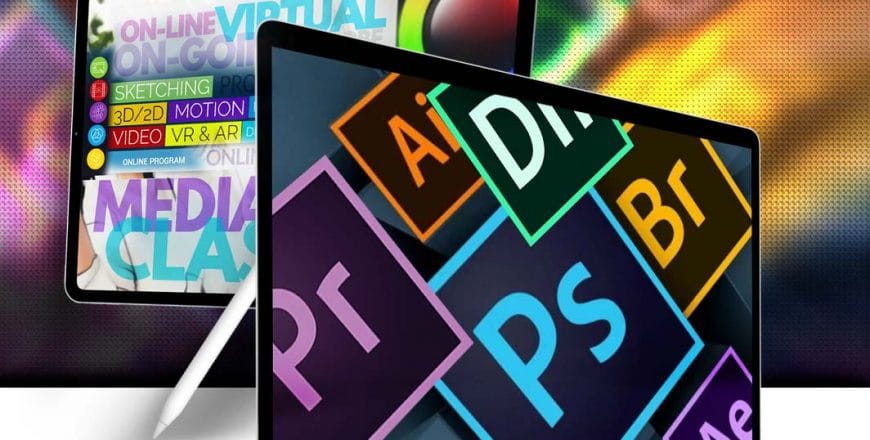
Multi-Media Design Classes using Adobe Suite: Photoshop, Illustrator, Dimen.. (Virtual After-School Program)
Category: On going
5
1 review
Course details
Duration On-going
Lectures 10
Video 50 min each Live Class, 1/week
Level Beginner
Full lifetime access
Access on mobile and TV
Popular courses










