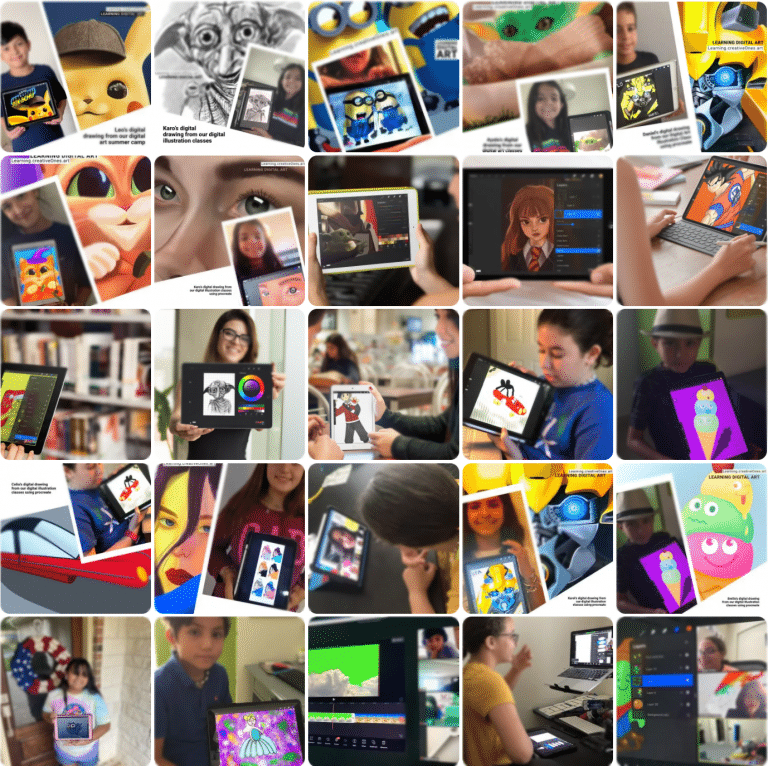
0
0 reviews
Spring Break Camp for Kids & Teens learning Photoshop a 5 Days Camp (Mar 8-12, 2025)
Learn Graphic Design using Adobe Photoshop. A 5 Days Camp creating videos, gifs animated, social media images-ready, poster design and more ( from iPad or desktop )
- Description
- Curriculum
- FAQ
- Reviews
This Spring Break Kids & Teens (ages 9-18) will be learning Adobe Photoshop, the most popular tool for Digital Art Graphic Design (iPad or Desktop) creating epic posters, business cards, videos, gif animated, YouTube channel art design among other topics. This safe online-virtual Media Technology Art STEM Online Program encourages Elementary & High School students to embark on new skills development in a small class ratio and with professional Instructors.
Dates: March 8-12
Ages: Teens 9-18 Years Old
Duration: 5-Days , 3 Hours/ Day
Level: Basic to Intermediate
Time: (Based on Time Zone)
- 9:30 am–12:30am PST (California)
- 10:30 am–1:30pm MST (Colorado)
- 11:30am-2:30pm CST (Texas)
- 12:30pm–3:30pm EST (Florida)
Requirement: Laptop, Desktop Computer, or iPad with Apple Pencil with Adobe Photoshop Creative Cloud installed. Either PC or Mac computers are fine. Classes will include breaks throughout the three hours each day. 8
Student will take a deep dive into the Adobe Photoshop, the leading industry standard for Digital Computer Graphic and Design tool in the most effective and creative way. It will be covered: From the Basics, to Workspace, Images, Editing, Selecting, Layers, Masks, Type, Color, Alignment, Filters, Work with Pen Tool, Create, modify shapes and more…
During the week student will learn:
- Photoshop Basic
- Visual communication
- The art of graphic and media design
- Create/make/edit Image design
- Digital Image Manipulation
- Business Card Design
- Epic Movie Poster Design
- YouTube Thumbnails, Channel Cover Design
- Illustration/ image GIF Animated
- Animated Character Illustration
- Motion Video Design for social media
- Build Final Portfolio Design. Compiling final designs designed during the week
Download Photoshop for Students. Laptop or PC is required.
Creativecloud.adobe.com/apps/all/photoshop
The Benefits Of Using Photoshop
- Surplus of cutting-edge tools at one’s disposal
- Photoshop offers unparalleled editing features
- Creativity can be unlocked fully with integrated stock library
- Trivial editing can be pulled off with ease
- Ease of editing different image formats
- Ordinary images can be transformed into professional ones with ease
- Business quality images can be rendered easily
- Graphics can be designed meticulously
- Social platforms can be used for brand promotion
- An all-purpose software
- Passport or stamp sized photos can be created
- Ability to edit video or animation layers

Marlonrosie M.
Florida
This program was wonderful! Our daughter loved the class and really enjoyed the teacher! Taught with encouragement, enthusiasm, love and support. Thank you!

Iriz B.
Italy
This program is AMAZING! My daughter has always loved art. I found this program through a neighbor and truth be told, it has been a great investment. This was a great way to deep dive into my daughters passion, while still keeping the house clean. During the classes my daughter is engaged and motivated! Would surely recommend over and over!

Mariah
Tucsa
My 6 year old started taking virtual classes with CreativeOnes. She has a natural love for art and this has been a great way to help her learn how to make art digitally (using the Procreate Application). I highly recommend this academy to anyone who has a kid who likes to create. Our teacher is always so patient and energetic. My child really looks forward to her art class each week and we walk away from each class amazed at how much she improves every time. We homeschool and this has been a fun way to bring digital art into our weekly routine. Happy mom- Five stars from me!

Winter from New Zealand
New Zealand
My Daughter love the classes and her passion for creative design has grown along with her skills set. A very supportive and caring environment to learn in.

Eunah Yu
Virginia
My daughter (10 years old) took a week of digital media design summer camp this summer. She learned a lot on how to use the Procreate App and kept using it when she has some extra time to produce beautiful wallpaper for iPhone and iPad and funny animations. The instructor was so patient and diligent to work with students interactively. I highly recommend this class!

Angela Gonzalez
from Baracelona, Spain
CreativeOnes my son has found a way to practice and unearth his creativity. I am very happy with the academy, the teacher shows a lot of interest for each of the students and they in a relaxed environment learn to use technology. Estoy muy contenta con la academia, en un ambiente relajado aprenden a usar la tecnología

Sul Gomez
from Windermere, Florida
CreativeOnes is a magnificent choice for young kids and adults, the instructor is super dynamic and knowledgeable and shares it all with her students! I highly recommend their online classes and camps!

Abi Petters Beaty
from The Woodlands, Texas
Phenomenal teacher with a ton of real-world experience. She comes up with projects that the kids are interested in, combining their love of art while using today’s industry-standard tools that they’ll need for the future. During my son’s course, he created print-ready artwork, stop-motion video, digital drawings and much more. CreativeOnes Digital Art Academy is awesome!

Veroni C
from Conroe, Texas
I really recommend CreativeOnes to everybody! I was amazed by all the digital artwork my son created in that class! He learned how to create videos using different technology applications, 3D drawings, and animation. He also created a mouse pad for Mother’s Day, which I loved! The teacher was very enthusiastic, engaging and knowledgeable. She introduced my son to the digital world and he loved it!! My son had a great time there and learned a lot!!!

Ayana Griffie
from California
I was really interested in finding engaging educational opportunities for my 14 year old son He has learned so much more than graphic design, he expanded his mind and is exploring creatively. The instructor finds a way to engage each child. She beautifully shepherded 6 teenagers virtually and each created their own masterpiece. If you are looking for opportunities to enhance your child’s skills, I strongly recommend Creative Ones.
Total: 225 Courses View all
Creative Ones Academy
5
5 (1)
Learn how to sketch, paint and create digital character illustrations using your iPad Drawing in Manga/Anime Style, Starwars, Sleepy Beauty, Encant...
Beginner
4 Days, Jul 8-11, Mon-Fri, 3 Hours/Day
$290
Camps
4Days-3 Hrs/Day
$290
Creative Ones Academy
Learn Graphic Design using Adobe Photoshop. Learn how to create videos, animated gifs, social media images ready, epic posters design and more... ...
Beginner
4Days-3 Hrs/Day
$290
Camps
4Days-3 Hrs/Day
$290
Creative Ones Academy
Learn digital realistic sketch, paint art illustrations using your ipad, painting Raya & the Last Dragon, Spiderman, Wall-e, Sonic, Manga among...
Beginner
4Days-3 Hrs/Day
$290
Camps
4Days-3 Hrs/Day
$290
Creative Ones Academy
Learn Graphic Design using Adobe Illustrator. Learn how to create logos, t-shirts epic designs, poster illustrations, logos, icons, cover books, ce...
Beginner
4Days-3 Hrs/Day
$290
Creative Ones Academy
5
5 (1)
Learn Graphic Design using Adobe Photoshop. Learn how to create videos, animated gifs, social media images ready, epic posters design and more... ...
4Days-3 Hrs/Day
$290 $220
Creative Ones Academy
3D modeling & sculpting creating 3D Modeling and Sculpting Design like robots, dinosaurs, Pokémon... then get model into VR (Virtual Reality) ...
Beginner
5 Days-3 Hrs/Day
$290 $240
Creative Ones Academy
5
5 (1)
Mom-Preneurs will learn Photoshop and get back into the digital world at their own pace. understanding how to manipulate the software, edit and set...
on-going

Members only
Camps
5
5
$290
Creative Ones Academy
5
5 (1)
Spring Break Camp - STEM Digital Drawing Camp learning sketch & paint creating digital realistic art illustrations using iPad. Live/Online/Virt...
$290
CONNECT TO LIVE/VIRTUAL SUMMER CAMP
Day 1- Learn Photoshop Basic
- 2How to Use Visual Communication60 minutes
Visual communication is the practice of using visual elements to convey a message, inspire change, or evoke emotion.
- Students learn What is visual communication?
- What are some of the most common types of visual communication?
- Why does visual communication matter?
- 3Learn the art of graphic media design60 minutes
Learn what is graphic multi-media design and understand how a logo, posters, business card and a social media channel image designs are made and what is the right software for each solution.
- 4Learn how to create/make/edit Image design using Photoshop60 minutes
Learn the fundamentals of Photoshop: Photo Editing, Retouching, Layers, Clone, Color Correction & More
Day 2- Digital Image Manipulation
- 5Learn how to design a business card using Photoshop60 minutes
Student will learn how to design a business card in your own way learning about how to set the sizes of the business card and get it ready for printing, adding the Logo, icons choosing the proper colors of each object and choosing the fonts.
- 6Learn how to create an Epic Movie Poster Design in Photoshop60 minutes
Creating a cinematic movie poster design learning how to make collage images, graphic design effect, masking effect, cloning options and more.
- 7Learn how to create a YouTube Thumbnails, Channel Cover using Photoshop60 minutes
Learn tips and tricks on creating stunning YouTube Thumbnails that get clicks learning how to add readable, big text engaging on your thumbnail, add context, expressive headshots, out of bounds effect, sticker effect, add contrast, and works with negative space.
Day 3- GIFs Animation Design
- 8Learn how to create an animated GIF in Photoshop60 minutes
Learn how to create and optimize animated GIFs. How to use Photoshop’s Timeline to create complex animations using effects, filters, transitions, seamless looping animations.
- 9Learn how to create an Animated Character Illustration using Photoshop60 minutes
Learning how to make an stunning animation from an illustration line art design.
- 10Learn how to save & export GIFs animations in Photoshop60 minutes
Learn the best practice for animated clips, tips & tricks of how save & export GIFs in Photoshop and how to keep your animations optimized for web learning tips & tricks of how to reduce file sizes for HTML emails, social media channels, and websites.
Day 4- Motion Design
- 11How To Make a Simple Video Animation in Photoshop60 minutes
Learn from frames video editing, to trim, cut, add music, transitions, text titles and more.
- 12How to Make a video for social media using Photoshop60 minutes
How to make a video using Photoshop. Learn frames video editing, tricks to create eye-catching content, trim video and cut, add music to your project, spice up your video with cool transitions, add text and titles and more.
Day 5- Build your Portfolio Design
Photoshop system requirements
Your computer must meet the minimum technical specifications outlined below to run and use Photoshop. https://helpx.adobe.com/photoshop/system-requirements.html
Graphic processor requirements Features requiring the graphics processor. A compatible graphics processor (also called a graphics card, video card, or GPU) lets you experience better performance with Photoshop and use more of its features. Also, display problems, performance issues, errors, or crashes can occur if your computer’s graphics processor or its driver is incompatible with Photoshop. Features that won't work without a GPU If your graphics processor is unsupported or its driver is defective, the following Photoshop features won't work: Perspective Warp (more info) 3D Oil Paint Render – Flame, Picture Frame, and Tree Scrubby Zoom Birds Eye View Flick Panning Smooth Brush Resizing Features that require a GPU for acceleration Lens Blur (more info) Artboards Camera Raw (more info) Image Size – Preserve Details Select Focus Blur Gallery - Field Blur, Iris Blur, Tilt-Shift, Path Blur, Spin Blur (OpenCL accelerated) Smart Sharpen (Noise Reduction – OpenCL accelerated) Select and Mask (OpenCL accelerated)
Graphic processor requirements Features requiring the graphics processor. A compatible graphics processor (also called a graphics card, video card, or GPU) lets you experience better performance with Photoshop and use more of its features. Also, display problems, performance issues, errors, or crashes can occur if your computer’s graphics processor or its driver is incompatible with Photoshop. Features that won't work without a GPU If your graphics processor is unsupported or its driver is defective, the following Photoshop features won't work: Perspective Warp (more info) 3D Oil Paint Render – Flame, Picture Frame, and Tree Scrubby Zoom Birds Eye View Flick Panning Smooth Brush Resizing Features that require a GPU for acceleration Lens Blur (more info) Artboards Camera Raw (more info) Image Size – Preserve Details Select Focus Blur Gallery - Field Blur, Iris Blur, Tilt-Shift, Path Blur, Spin Blur (OpenCL accelerated) Smart Sharpen (Noise Reduction – OpenCL accelerated) Select and Mask (OpenCL accelerated)
What laptops are recommended?
MacBook Pro (16-inch, 2019) The best laptop for Photoshop in 2020. Dell XPS 15 2-in-1. Luxury meets power. MacBook Pro (13-inch, 2020) Apple's smaller productivity machine gets the latest Intel tech. Microsoft Surface Book 3. Razer Blade 15. Lenovo ThinkPad P1.Take a look at our round-up of the most powerful laptops if so). And if you're planning on hooking your machine up to a second screen, make sure you pick up one of the best monitors for photo editing. Still need to sign up to Creative Cloud? Take a look at our guide to the best Adobe Creative Cloud discounts right now, to make sure you get the best price. Read more details here : https://www.creativebloq.com/features/best-laptops-for-photoshop We teach Photoshop classes in iPad as well. Photoshop now goes wherever you do, with features re-imagined just for iPad. Craft composites with your finger and retouch images with your Apple Pencil. Work with multiple layers. Your PSDs are the same, whether you’re working on desktop or iPad. Get to know Photoshop on the iPad.
Where to Download Photoshop for Students.
https://www.adobe.com/creativecloud/buy/students.html
Laptop, ipad or PC is required.
Laptop, ipad or PC is required.
Please, login to leave a review

Spring Break Camp for Kids & Teens learning Photoshop a 5 Days Camp (Mar 8-12, 2025)
Category: Camps
Course available for 35 days
Course details
Duration 5 Days, Mar8-12, Mon-Fri, 3 Hours/Day
Lectures 13
Video 5 Days, Mar8-12, Mon-Fri, 3 Hours/Day
Level Beginner
Popular courses
















