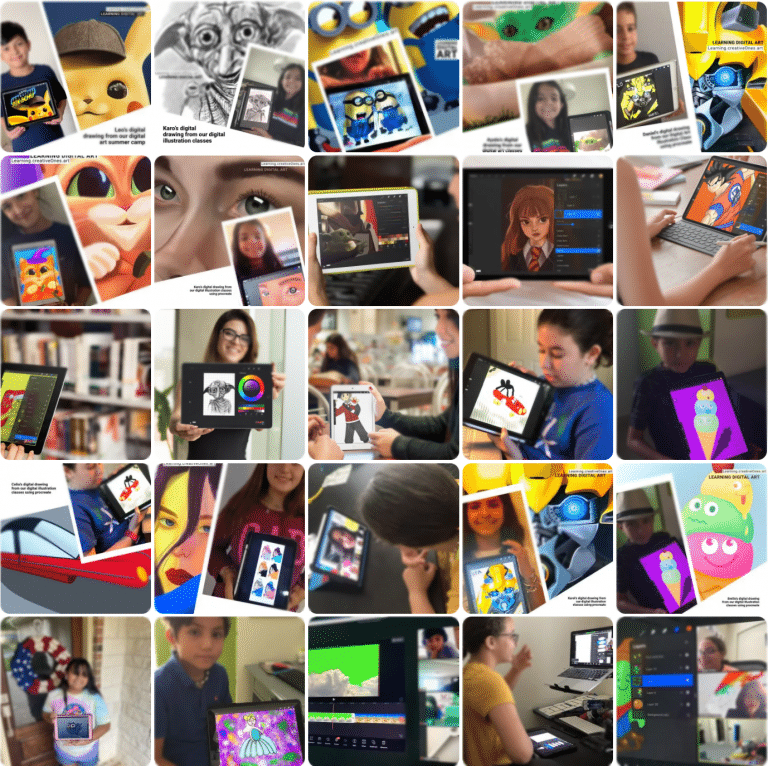
5
1 review
Teenagers Learning Image Editing using Photoshop
Learn Graphic Design At Your Own Pace. become a Photoshop Expert in Days. using using iPad or desktop creating anything, anytime, and anywhere. Inspiration is everywhere. So is Photoshop!
- Description
- Curriculum
- FAQ
- Announcement
- Reviews
Learn Graphic Design Online At Your Own Pace. Dive in the leading industry Graphic Design tool in the most effective and creative way. Student will take a deep dive into the Adobe Photoshop, the leading industry standard for Digital Computer Graphic and Design. An On-going classes where students will learn Photoshop tips and tricks
On-going after-school program classes are designed to teach media design in the most effective and creative way. It will be covered: From the Basics, to Workspace, Images, Editing, Selecting, Layers, Masks, Tools, Type, Color, Alignment, Filters. You will be able to Create new projects and share your work, Master layers and the layers panel, Move, select, and edit layers, Work with the Pen Tool, Create and modify shapes, Design flat illustrations, Create and animate emojis, Remove skin issues and retouch portraits, Design posters, business cards, Create app icons, Manipulate and repair photos in creative ways, much more!Use the world’s best image editing app for everything from photo editing and collages to compositing, digital painting, animation, and graphic design. In this virtual live classes they will also learn the art of visual messaging by creating a variety of digital projects that explore motion graphics, photography, logos and more. Teens Focus on practical and creative design for today’s world.
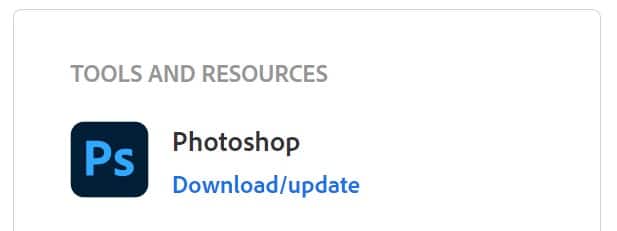
They will strengthen their ability to think about how to see the world in a creative way using motion/image/illustrated design. Motion will be also a topic to cover, using stunning effects, backgrounds, and visual assets to produce creative animations. Learn the concepts of 2 Dimensional (2D) and 3 Dimensional (3D) digital designs while understanding visual characteristics creating 2D/3D/ illusions. Design creative augmented reality (AR+) and virtual reality (VR+) melding the real with the virtual. Learn tips/tricks in Photoshop, Parallax, Motion, Video from Photoshop, Image manipulation, Print setup, Parallax, Gifs, Video, etc…
Download Photoshop for Students. Laptop or PC is required.
Creativecloud.adobe.com/apps/all/photoshop
The Benefits Of Using Photoshop
- Surplus of cutting-edge tools at one’s disposal
- Photoshop offers unparalleled editing features
- Creativity can be unlocked fully with integrated stock library
- Trivial editing can be pulled off with ease
- Ease of editing different image formats
- Ordinary images can be transformed into professional ones with ease
- Business quality images can be rendered easily
- Graphics can be designed meticulously
- Social platforms can be used for brand promotion
- An all-purpose software
- Passport or stamp sized photos can be created
- Ability to edit video or animation layers
Photoshop Basic
- 1Tutorial- Learning Photoshop doing Harry Potter PosterPreview 13 minutes
Here a quick tutorial talking about masking feature doing a Harry Potter Poster. Remember, live classes have more details and topics to learn. Join us in our live classes.
- 2From the Basics, to WorkspaceText lesson
From the basics, to images editing, layers, masks, typography,, change color, alignment and to create filters, creating projects ready to share.
- 3Master layers compositionsText lesson
Master layers compositions and layers panel. How to move, select, and edit layers
- 4Work with the Pen ToolText lesson
Work with the Pen Tool, Create and modify shapes, Design flat illustrations and app icons,
- 5Create animationsText lesson
Learn how to create visual assets to produce creative animations creating motion animations, animate emojis, and movies using stunning effects and backgrounds,
- 6Create Creative VideosText lesson
Create Videos Parallax, Motion, Video editing from Photoshop
- 7Creative Image manipulationText lesson
Remove skin issues and retouch portraits, repair photos in creative way. Learn photo editing and collages to compositing digital painting
- 8Learn the art of graphic media design60 minutes
Learn what is graphic multi-media design and understand how a logo, posters, business card and a social media channel image designs are made and what is the right software for each solution.
- 9Learn the art of visual messagingText lesson
Learn the art of visual messaging by creating a variety of digital projects that exploring the concepts of 2 Dimensional (2D) and 3 Dimensional (3D) digital designs understanding visual characteristics creating 2D/3D/ illusions.
- 10Learn about AR & VRText lesson
Learn augmented reality (AR+) and virtual reality (VR+) melding the real with the virtual.
Connect to live Classes
DOWNLOADS, RESOURCES & REQUIREMENTS
https://creativecloud.adobe.com/apps/all/photoshop
Adobe Creative Cloud for Students (Students account save over 60%)
Required Mac/Windows PC or Laptop with at least the minimum requirements for
Adobe Creative Suite. Find details here.
Zoom Video Conference
Stable Internet
WebCam
Mouse
iPad (not necessary)
Adobe Creative Cloud for Students (Students account save over 60%)
Required Mac/Windows PC or Laptop with at least the minimum requirements for
Adobe Creative Suite. Find details here.
Zoom Video Conference
Stable Internet
WebCam
Mouse
iPad (not necessary)
Do you need any knowledge to start CreativeOnes classes?
No, no previous knowledge is needed just the desire to learn and explore new experiences in a live online virtual room with a professional instructor. This class will be via a PC (stand alone personal computer) either desktop or laptop, if you have ipad will be great as later on during the classes we simultaneously work on both environment to teach student how to pocket any creativity using those design tools.
How much does class app/software cost?
You can download the software directly from adobe page. Make sure you have a student account so its more cost effective, with same account you can download it in your ipad and PC laptop.
How these the ongoing classes work?
The on-going program means that every month student will learn a new and different adobe design tool, based on the group progress. Every class has its own creative project that will help student to get ready for the next one.
The following iPad models support Apple Pencil:
iPad Pro (all models), 6/7-generation iPad, iPad Mini 5, iPad Air 3.
What is the best laptop for using Adobe?
MacBook Pro (16-inch, 2019) The best laptop for Photoshop in 2020. Dell XPS 15 2-in-1. Luxury meets power. MacBook Pro (13-inch, 2020) Apple's smaller productivity machine gets the latest Intel tech. Microsoft Surface Book 3. Razer Blade 15. Lenovo ThinkPad P1.Take a look at our round-up of the most powerful laptops if so). And if you're planning on hooking your machine up to a second screen, make sure you pick up one of the best monitors for photo editing.
Still need to sign up to Creative Cloud? Take a look at our guide to the best Adobe Creative Cloud discounts right now, to make sure you get the best price. Read more details here : https://www.creativebloq.com/features/best-laptops-for-photoshop We teach Photoshop classes in iPad as well.
Photoshop now goes wherever you do, with features reimagined just for iPad. Craft composites with your finger and retouch images with your Apple Pencil. Work with multiple layers. Your PSDs are the same, whether you’re working on desktop or iPad. Get to know Photoshop on the iPad.
Still need to sign up to Creative Cloud? Take a look at our guide to the best Adobe Creative Cloud discounts right now, to make sure you get the best price. Read more details here : https://www.creativebloq.com/features/best-laptops-for-photoshop We teach Photoshop classes in iPad as well.
Photoshop now goes wherever you do, with features reimagined just for iPad. Craft composites with your finger and retouch images with your Apple Pencil. Work with multiple layers. Your PSDs are the same, whether you’re working on desktop or iPad. Get to know Photoshop on the iPad.
DOWNLOADS, RESOURCES & REQUIREMENTSAdobe Creative Cloud for Students (Students account save over 60%)Adobe app photoshop https://creativecloud.adobe.com/apps/all/photoshopRequired Mac/Windows PC or Laptop with at least the minimum requirements for Adobe Creative Suite. Find details here.Zoom Video ConferenceStable Internet WebCamMouseiPad (not necessary)EDUCATOR / PARENT INVOLVEMENT Parent involvement/commitment to this camp is a fair estimate of 10% of your time, and that is mostly on the front end where you will need to download software and project files. Parent involvement includes: Pre-Camp Set-up– Check hardware requirements, download software, project files, etc. PRIOR to the first day of camp. Daily Class Set-up/Close– Think of it as a virtual drop-off and pick-up, making certain your student is successfully logged in to each live class session, closes out completely at end of day, and has completed any necessary downloads required for next day activities. Technical Troubleshooting on your end.ZOOM CLASSROOM SECURITY INFO & DETAILS: Waiting Room will be enabled.The instructor will admit students into the room promptly at the start of class. Students will only be permitted into the classroom if their FIRST LAST name match the name on file (per registration).Student Audio and Video will be OFF upon entrance to allow students to congregate and settle.Zoom Meeting will be locked once all students are in the classroom; this protects the class from unregistered attendees.The Password sent is the same for each day. Password will be changed only if security has been compromised. ZOOM CLASSROOM PROTOCOL: Students will remain muted during class, unless otherwise prompted, to minimize background noise at home.Students video must remain ON during all class sessions, unless otherwise noted. Do not record our classes, student or parents are not allowed to record any of our classes per student’s privacy and security purpose.

Teenagers Learning Image Editing using Photoshop
Category: Adobe
5
1 review
Course details
Duration On-going
Lectures 11
Video 4 classes/ 50 min each live class
Level Beginner
Full lifetime access
Access on mobile and TV
Popular courses








