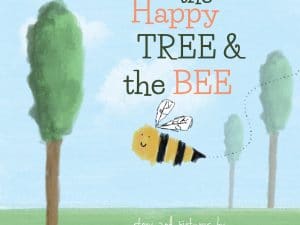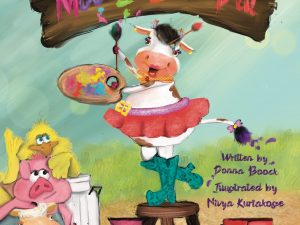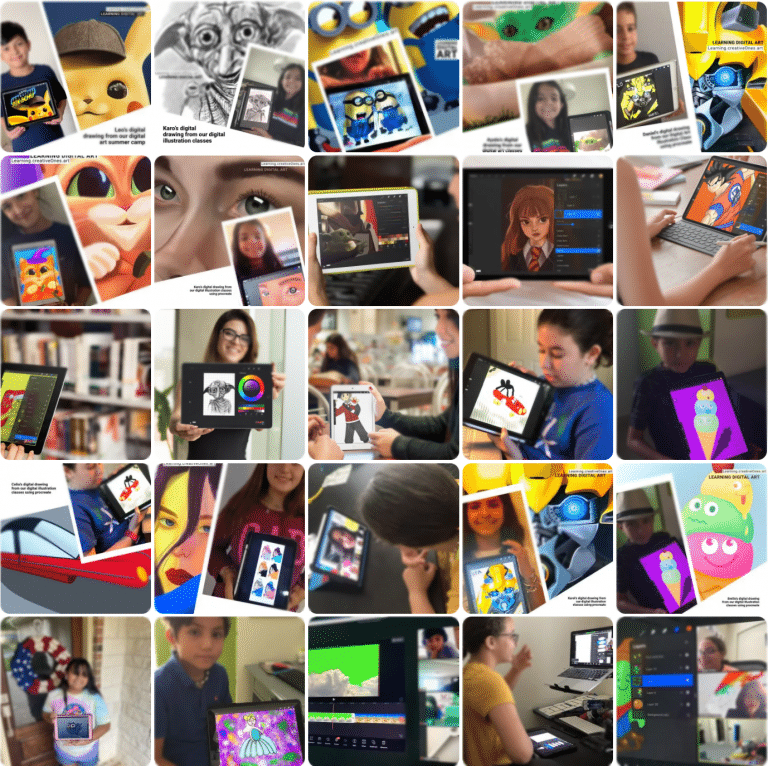
5
1 review
Let’s Launch Your Book! – Masterclass
You will learn step by step how to launch your book online in this 100% hands-on Masterclass. From book readiness, ...
ISBN & copyright, formatting, and publishing platforms, to online launch setup, workflow, troubleshooting, and post-publish essentials, you’ll get practical, actionable guidance to bring your book to market efficiently—without marketing fluff. Perfect for authors ready to turn their ideas into a published book!
Show more
- Description
- Curriculum
- FAQ
- Notice
- Reviews
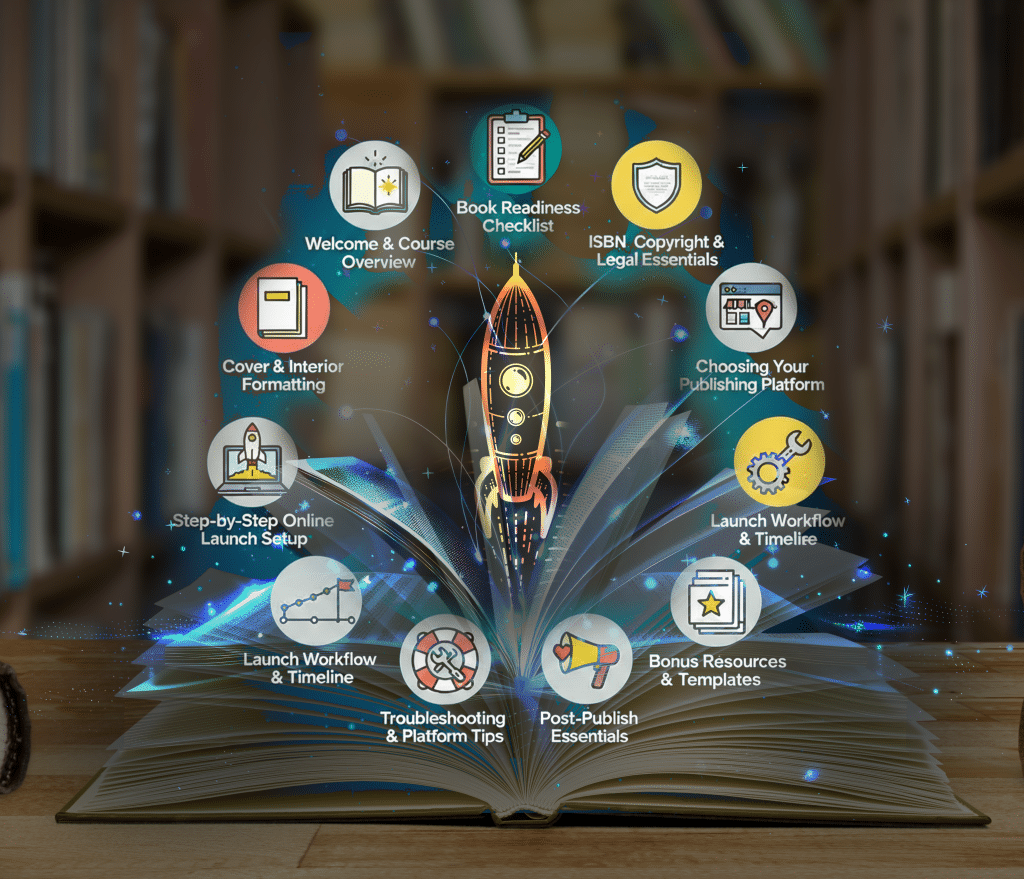
Let’s Do it!
Aspiring and published authors will learn everything they need to successfully launch their book online. Step by step, you’ll understand how to prepare your manuscript, cover, copyright page, and author bio, and how to set up your book on major publishing platforms. This course focuses on your own project — bring your manuscript and we’ll guide you to create a professional, ready-to-launch book. Become confident with publishing tools and platforms with the support of a live instructor.
This masterclass is for authors (adults) who are ready to move from “finished manuscript” to published book available online.
Course Features
☑ Up to 1 Hour live-stream class (50 minutes)
☑ 1 day a week, ongoing program after payment — you choose the day and time (adult time options usually 6:00 am – 3:00 pm EST)
☑ Dedicated live professional instructor
☑ Small class size ratio
Course Description
Inviting you to step into the publishing world with confidence. In this class, you will learn how to:
-
Prepare your book files (cover, copyright, ISBN, author bio, back cover copy)
-
Register your ISBN and copyright properly
-
Format your book for print and ebook versions
-
Upload your book on online publishing platforms
-
Enter book details, metadata, and pricing
-
Set your launch date and follow a clear publishing workflow
-
Troubleshoot common issues and finalize your launch checklist
This masterclass is hands-on and personalized: bring your book files, your ideas, and we will teach you how to set up your project from start to finish, making your book available worldwide.
Why Take This Masterclass?
-
Learn how to make your book publishing-ready step by step
-
Gain clarity on ISBN, copyright, and author requirements
-
Understand interior formatting and cover design standards
-
Follow a structured publishing timeline with confidence
-
Avoid common mistakes that delay launches
-
Walk away with your personalized launch blueprint
The Benefits of Learning How to Launch Your Book
-
Your book becomes available on global platforms
-
Professional presentation (cover, copyright, author bio)
-
Easy access to print and digital formats
-
Direct control over your publishing process
-
Ability to update and manage your book independently
-
Confidence in every step of publishing
-
Turn your finished manuscript into a professional release
✨ Live/virtual classes, featured program, and step-by-step guidance make this masterclass a supportive and empowering journey for every author. ⭐️⭐️⭐️⭐️⭐️
Live/virtual classes, featured program and video tutorials are absolutely fantastic! ⭐️⭐️⭐️⭐️⭐️
Welcome & Course Overview
Excert & Readiness Checklist
-
2Introduction to the masterclass60min
-
3Workspace Setup - Setting expectations & learning outcomes/ Bienvenida & Preparación del Espacio50minSorry, this lesson is currently locked. You need to complete "Welcome & Course Overview" before accessing it.
-
4Confirming manuscript is final50minSorry, this lesson is currently locked. You need to complete "Welcome & Course Overview" before accessing it.
-
Confirming the manuscript is final
-
-
5Editing & proofreading overview50minSorry, this lesson is currently locked. You need to complete "Welcome & Course Overview" before accessing it.
Editing & proofreading overview
-
6Preparing supplementary materials50minSorry, this lesson is currently locked. You need to complete "Welcome & Course Overview" before accessing it.
(dedications, acknowledgments, blurbs)
Legal Essentials
-
7Let's create your ISBN50min
Module 3: ISBN, Copyright & Legal Essentials
-
How to obtain an ISBN
-
-
8Let's start your copyright registration50minSorry, this lesson is currently locked. You need to complete "Let's create your ISBN" before accessing it.
Module 3: ISBN, Copyright & Legal Essentials
- Understanding copyright registration
-
9Legal considerations for publishing50minSorry, this lesson is currently locked. You need to complete "Let's create your ISBN" before accessing it.
Module 3: ISBN, Copyright & Legal Essentials
-
Legal considerations for publishing
-
Cover & Interior Checklist
-
10Cover & Interior Formatting50min
Module 4: Cover & Interior Formatting
-
Preparing upload-ready cover
-
-
11Interior formatting basics for print & ebook50min
Module 4: Cover & Interior Formatting
-
Interior formatting basics for print & ebook
-
-
12Tools & services for formatting50min
Module 4: Cover & Interior Formatting
-
Tools & services for formatting
-
Choosing Publishing Platform
Launch Workflow & Timeline
Photoshop system requirements
Your computer must meet the minimum technical specifications outlined below to run and use Photoshop.
https://helpx.adobe.com/photoshop/system-requirements.html
Graphic processor requirements
Features requiring the graphics processor. A compatible graphics processor (also called a graphics card, video card, or GPU) lets you experience better performance with Photoshop and use more of its features. Also, display problems, performance issues, errors, or crashes can occur if your computer’s graphics processor or its driver is incompatible with Photoshop.
Features that won't work without a GPU
If your graphics processor is unsupported or its driver is defective, the following Photoshop features won't work:
Perspective Warp (more info)
3D
Oil Paint
Render – Flame, Picture Frame, and Tree
Scrubby Zoom
Birds Eye View
Flick Panning
Smooth Brush Resizing
Features that require a GPU for acceleration
Lens Blur (more info)
Artboards
Camera Raw (more info)
Image Size – Preserve Details
Select Focus
Blur Gallery - Field Blur, Iris Blur, Tilt-Shift, Path Blur, Spin Blur (OpenCL accelerated)
Smart Sharpen (Noise Reduction – OpenCL accelerated)
Select and Mask (OpenCL accelerated)
https://helpx.adobe.com/photoshop/system-requirements.html
Graphic processor requirements
Features requiring the graphics processor. A compatible graphics processor (also called a graphics card, video card, or GPU) lets you experience better performance with Photoshop and use more of its features. Also, display problems, performance issues, errors, or crashes can occur if your computer’s graphics processor or its driver is incompatible with Photoshop.
Features that won't work without a GPU
If your graphics processor is unsupported or its driver is defective, the following Photoshop features won't work:
Perspective Warp (more info)
3D
Oil Paint
Render – Flame, Picture Frame, and Tree
Scrubby Zoom
Birds Eye View
Flick Panning
Smooth Brush Resizing
Features that require a GPU for acceleration
Lens Blur (more info)
Artboards
Camera Raw (more info)
Image Size – Preserve Details
Select Focus
Blur Gallery - Field Blur, Iris Blur, Tilt-Shift, Path Blur, Spin Blur (OpenCL accelerated)
Smart Sharpen (Noise Reduction – OpenCL accelerated)
Select and Mask (OpenCL accelerated)
Where to Download Photoshop for Students.
https://www.adobe.com/creativecloud/buy/students.html
Laptop, ipad or PC is required.
Laptop, ipad or PC is required.
Non-refundable Policy
All payments made for this program are non-refundable. Once you enroll and secure your spot, no refunds will be issued. If you are unable to attend, you may request to reschedule or transfer your enrollment to another session, subject to availability.
Zoom link is not working?
The Zoom link for the class is the same one you received when you signed up. Simply check your signup confirmation email, and you’ll find the link along with the password there.
Participants must bring their own project materials (final manuscript, cover files, author bio, and back cover text) to the class. A laptop or desktop computer with a reliable internet connection is required. Please ensure you have access to your publishing account.
Photo & Media Release Notice
By participating in this program, you acknowledge and agree that any photos or recordings taken may be used by us for showcase, promotional, or educational purposes. We reserve the right to use these materials across our platforms.
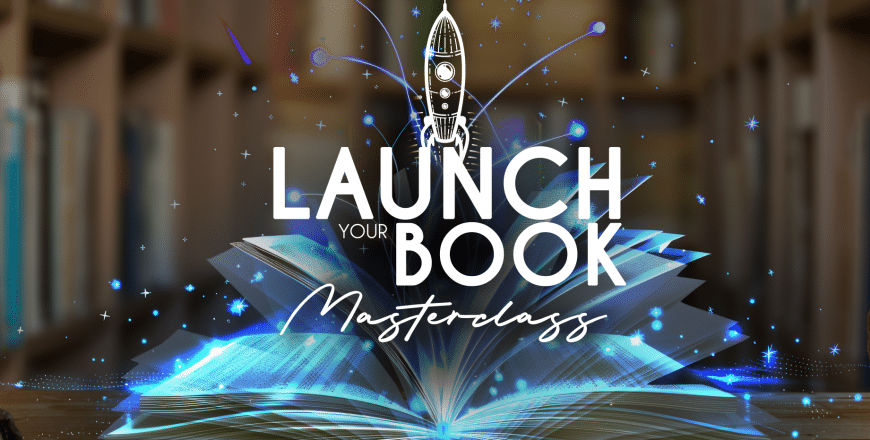
Get course
Available with Memberships
Let’s Launch Your Book! – Masterclass
5
1 review
Share
Non-refundable
Course details
Duration
on-going
Lectures
18
Video
50 min each class /1 Day a week /on-going
Level
Beginner
Full lifetime access
Access on mobile and TV
Popular courses