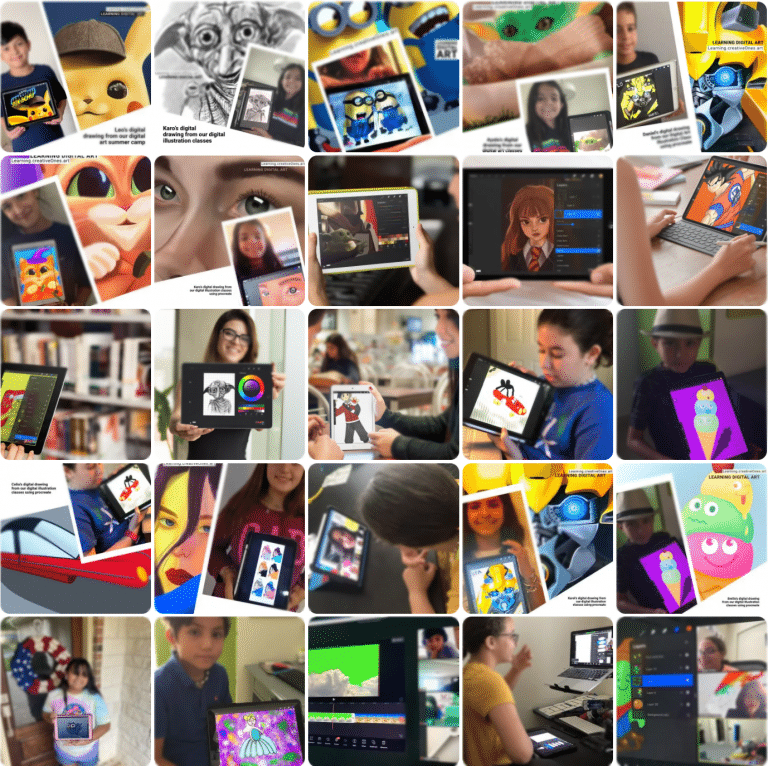
Your computer must meet the minimum technical specifications outlined below to run and use Photoshop. https://helpx.adobe.com/photoshop/system-requirements.html Graphic processor requirements Features requiring the graphics processor. A compatible graphics processor (also called a graphics card, video card, or GPU) lets you experience better performance with Photoshop and use more of its features. Also, display problems, performance issues, errors, or crashes can occur if your computer’s graphics processor or its driver is incompatible with Photoshop. Features that won't work without a GPU If your graphics processor is unsupported or its driver is defective, the following Photoshop features won't work: Perspective Warp (more info) 3D Oil Paint Render – Flame, Picture Frame, and Tree Scrubby Zoom Birds Eye View Flick Panning Smooth Brush Resizing Features that require a GPU for acceleration Lens Blur (more info) Artboards Camera Raw (more info) Image Size – Preserve Details Select Focus Blur Gallery - Field Blur, Iris Blur, Tilt-Shift, Path Blur, Spin Blur (OpenCL accelerated) Smart Sharpen (Noise Reduction – OpenCL accelerated) Select and Mask (OpenCL accelerated)
MacBook Pro (16-inch, 2019) The best laptop for Photoshop in 2020. Dell XPS 15 2-in-1. Luxury meets power. MacBook Pro (13-inch, 2020) Apple's smaller productivity machine gets the latest Intel tech. Microsoft Surface Book 3. Razer Blade 15. Lenovo ThinkPad P1.Take a look at our round-up of the most powerful laptops if so). And if you're planning on hooking your machine up to a second screen, make sure you pick up one of the best monitors for photo editing. Still need to sign up to Creative Cloud? Take a look at our guide to the best Adobe Creative Cloud discounts right now, to make sure you get the best price. Read more details here : https://www.creativebloq.com/features/best-laptops-for-photoshop We teach Photoshop classes in iPad as well. Photoshop now goes wherever you do, with features re-imagined just for iPad. Craft composites with your finger and retouch images with your Apple Pencil. Work with multiple layers. Your PSDs are the same, whether you’re working on desktop or iPad. Get to know Photoshop on the iPad.
https://www.adobe.com/creativecloud/buy/students.html Laptop, ipad or PC is required.








